Windows 10 will be officially available for PCs in July 29, 2015 and it's a free upgrade for everyone having windows 7,8.1 and also it will be available for windows phone in coming months.
Microsoft is now rolling out Insider Preview Builds for those, who sign up for that. So nearing the release date, Microsoft is almost finished including new features and starts polishing the Builds. So if you are curious about what are the new features available in windows 10 just go ahead.
Initial Launch
Windows 10 is a forthcoming operating system from Microsoft Corporation for servers, desktop PCs, laptops, tablets, phones, and other connected-devices . The OS was formally announced on September 30, 2014 in San Francisco with Microsoft's Joe Belfiore and Terry Myerson on stage.
Windows 10 for Phones was released as a Technical Preview on February 12, 2015 to various Lumia phones.
Before diving into the new features, just watch this video.
Let's get into the new features available in windows 10.
Start menu
This is probably the most prominent and highly anticipated feature in Windows 10. The new Start menu combines the basics that we know from Windows 7 with an extended sidebar that allows you pin Live Tiles to it. On tablets, the Start button instead will open the touch-friendly Start Screen that you have in Windows 8.1 .
It also includes 3D live tile support. You can extend the start menu to full screen mode and there are customisation settings for that. The apps are categorised by most used and recently used apps.
Settings
Windows 10 also includes a new revamped settings app. As shown in the image, all the settings are categorised. You can manage accounts and also you can know about your system information and lot of things.
Setting also allows you to customise and personalise your start screen.
Setting also allows you to customise and personalise your start screen.
Cortana
Cortana is one of the major features of windows 10 and the one of the best.
Cortana is your very own personal digital assistant, and she can search the web, find things on your PC, keep track of your calender, find the whether, track your flight, find a coffee for you and she can even tell you a joke. You can add your interest and cortana will show that on start up.
You can activate cortana by simply saying " Hey Cortana " or by clicking on the search bar.
Microsoft Edge a.k.a Project Spartan
Microsoft introduced new web browser called Microsoft Edge a.k.a Project Spartan as an alternative to Internet Explorer and comes with lots of features that current browsers didn't have.
1. Cortana
Cortana is integrated in to the Microsoft Edge and it is one of the main feature of Microsoft Edge.
2. Write on the web
Microsoft Edge is the only browser that allows you to take notes, write, doodle, and highlight directly on web pages. Make a Web Note to start adding to the page you are on.
Use the Pen write with your touchscreen or mouse, Highlight or Type a note.
3. Reading list
Reading list gives you a place to save articles or other content that you want to read later. Just select reading list and then Add.
When you are ready to read go to the Hub, select the Reading list.
Store
Microsoft first introduces the store in windows 8 and now they just tweaked it with lots of features, UI changes and it looks better. You can search the apps you want or just check out the top apps, collection, categories and latest featured apps and games.
It has the options to update apps automatically and live tile support.
Action Center
Action center is easiest way to see your notifications . It displays messages from apps and windows system itself. when you a notification, you can expand it. As you can see in the image,you can reply a message without having to open the app. It has quick action toggle buttons and you can expand it to show more. So it saves a lot of time.
Apps
When it comes to apps, Microsoft always lags behind. But with windows 10 it's going to change. Windows 10 comes with some great built-in apps for photos, music, videos, mail, alarm, calculator,maps, people, messaging and more. They are comes with great features, UI changes,tweaks and improvements. You can download the Universal Office apps from the store. No more words check this out.
Photos
Mail
Music & Video
Maps
People & Messaging
Alarm
Calculator
Universal office apps
Multiple desktop & Task view
Similar to Mac OS, Windows 10 now allows you to create multiple Desktops. These can be created/closed right from the task bar using the Task view button and can contain multiple apps themselves.
Task view can be accessed by pressing ALT+TAB, swiping from the left of the screen, or by using the new button on the task bar. It lets you see what windows, apps, and Desktops are open. You can also open and close them from there. It comes with filtered taskbar(i.e, it will show only apps/windows running in the current desktop).
Microsoft first introduces the store in windows 8 and now they just tweaked it with lots of features, UI changes and it looks better. You can search the apps you want or just check out the top apps, collection, categories and latest featured apps and games.
It has the options to update apps automatically and live tile support.
Action Center
Action center is easiest way to see your notifications . It displays messages from apps and windows system itself. when you a notification, you can expand it. As you can see in the image,you can reply a message without having to open the app. It has quick action toggle buttons and you can expand it to show more. So it saves a lot of time.
Apps
When it comes to apps, Microsoft always lags behind. But with windows 10 it's going to change. Windows 10 comes with some great built-in apps for photos, music, videos, mail, alarm, calculator,maps, people, messaging and more. They are comes with great features, UI changes,tweaks and improvements. You can download the Universal Office apps from the store. No more words check this out.
Photos
Music & Video
Maps
People & Messaging
Alarm
Calculator
Universal office apps
Multiple desktop & Task view
New Icons
From top to bottom: Windows 8.1 icons, old Windows 10 icons, new Windows 10 icons.
Jump List
Microsoft introduces the new “jump lists” on the taskbar, which explode out with options when you click on them.
Wrapping Up
Overall Windows 10 is a great and handy OS that comes lots of useful features, apps and more. It's a good effort from the Microsoft to bring consumers to the platform. I believe that Microsoft will achieve it's goal of 1 billion windows with Windows 10. Windows 10 is a free upgrade for the first year for users having windows 7,8.1 and if you want reserve your free upgrade click this .
Add your opinions and the things that I missed in the comments.
If you like it, then share it.





















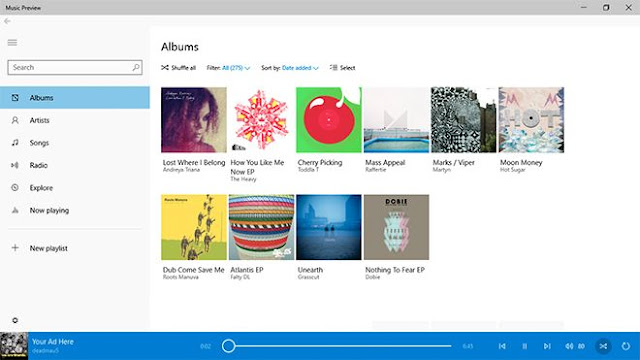





















Share your opinions here. Thank you
ReplyDelete